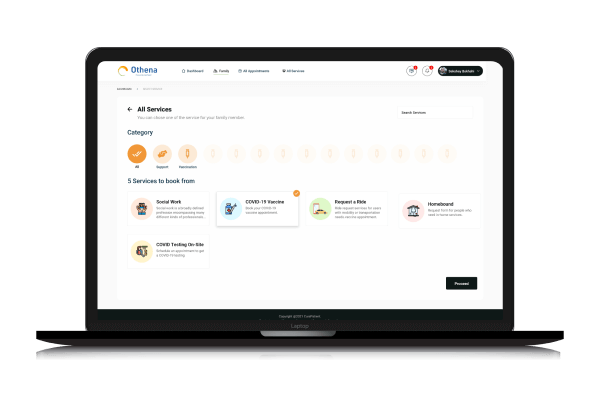FAQ:
Please click on the “New Patients” button.
From there you will be prompted to answer if you meet the legal age requirements as determined by the CDC.
If you are eligible, you may select a date and time to book your appointment. Once you have found a suitable appointment time, you may select “Register” which will take you to the registration form to create your profile.
Upon submitting your registration you will be taken to the patient login screen. From here you can reschedule and cancel your appointment. You may also complete your day of vaccination assessment. Bringing your QR code after you complete your assessment will streamline your vaccination appointment.
If you would like to use the same email address for two separate individuals, please utilize our Family Feature. The Family Feature gives you the ability to add your family members into a centralized account. You can track the vaccination journey of your family member(s) after adding them. Unique emails are not required for each family member.
Please note that vaccination appointments are only for the individual who receives them. When one family member schedules an appointment with their individual login page, it does not apply to everyone in the account - so be sure to schedule an appointment for each family member.
Click the Patient Login button in order to sign in. From there, you can select the “Schedule Appointment” button to view available appointments.
Please note that only days that have appointments available will show a location and time to select from, and there may only be one day open at a time. If no days are available to choose from, then all appointments are booked for the day. Please check back regularly for more appointment dates as they are released.
After you receive your first vaccination dose, you will be notified via email to schedule your 2nd appointment. You have the ability to schedule your second dose location, date and time closer to your second dose's required vaccine date. 21 days for Pfizer, 28 days for Moderna.
Third doses are only available for people ages 12 and up receiving treatments associated with moderate to severe immune compromise. This includes:
- Receiving active cancer treatment for tumors or cancers of the blood
- Received an organ transplant and are taking medicine to suppress the immune system
- Received a stem cell transplant within the last 2 years or are taking medicine to suppress the immune system
- Moderate or severe primary immunodeficiency (such as DiGeorge syndrome, Wiskott-Aldrich syndrome)
- Advanced or untreated HIV infection
- Active treatment with high-dose corticosteroids or other drugs that may suppress your immune response
People should talk to their healthcare provider about their medical condition and whether getting an additional dose is appropriate for them.
County mobile clinics are now offering an additional dose of the vaccine to those who are eligible.
Additional vaccine doses will also be available through other current vaccination channels, including healthcare providers, clinics, and neighborhood pharmacies. You can visit myturn.ca.gov to make an appointment or find a nearby clinic.
If you would like to reschedule, you may do so by logging in and viewing the details of your vaccination appointments. You have the ability to choose your date, time and location that is most convenient for you 5 days prior to your second dose preferred date.
Click the Patient Login button.
Click on the Forgot Password button.
Enter the email you used when you registered.
You should receive an email and be able to set your password.
You can change your information in the profile section from the webpage or application.
To login to the webpage, use the original email address and password you used when registering on the website. Look for the “Edit Profile” icon on the right side of the screen to enter in your information.
For application purposes, press on the 3 bars in the upper left hand corner. There is a pencil located next to your profile photo or letter. Press on that pencil and you have the ability to update your personal information and email.
Please note that your email address can only be edited in the app.
If your information is missing in the system, please be sure to try logging in with all email accounts that you used to register on the website.
For security, the system only keeps your information attached to one account. You may need to reset your password to login. If you are unable to find your record, please send an email to [email protected] with a photo of your CDC card. We need a photo as proof of vaccination to upload your information.
If you have attempted to reset your password, but did not receive a password reset email, please please send an email to [email protected]
We can only provide you with a digital vaccination summary. We do not provide CDC Cards.
If you've received a COVID-19 vaccine at your neighborhood pharmacy, nearby clinic, or with any healthcare provider, please call or visit that site to receive a copy.
If you would like a digital vaccination card that has a QR code please go to https://myvaccinerecord.cdph.ca.gov/ and fill out the information necessary to access your digital vaccine record
We can only provide you with a digital vaccination summary. We do not provide CDC Cards.
If you have incorrect information on your CDC card after receiving a COVID-19 vaccine at your neighborhood pharmacy, nearby clinic, or with any healthcare provider, please call or visit that site for corrections.
If you would like a digital vaccination card that has a QR code please go to https://myvaccinerecord.cdph.ca.gov/ and fill out the information necessary to access your digital vaccine record
You may view your vaccination summary by logging into your patient dashboard either on our webpage or user friendly app.
Once inside the app, please navigate to the bottom of the screen where you will see a calendar icon to the left of the bell icon. Clicking on the calendar icon will show your vaccination summary.
If you would like a digital vaccination card that has a QR code please go to https://myvaccinerecord.cdph.ca.gov/ and fill out the information necessary to access your digital vaccine record
Our print vaccination card includes your pre-assessment questions summary, consent form and both of your vaccinations.
Please keep in mind that this print vaccination card is not a duplicate CDC card and it does not have a QR code attached. Another option we would suggest is to print your vaccination summary directly from your screen by printing your account's home page. If you would like a QR code for your digital vaccination record, please go to the https://myvaccinerecord.cdph.ca.gov/ site.
Still need some
guidance?
Feel free to reach out to us - we’re happy to help!